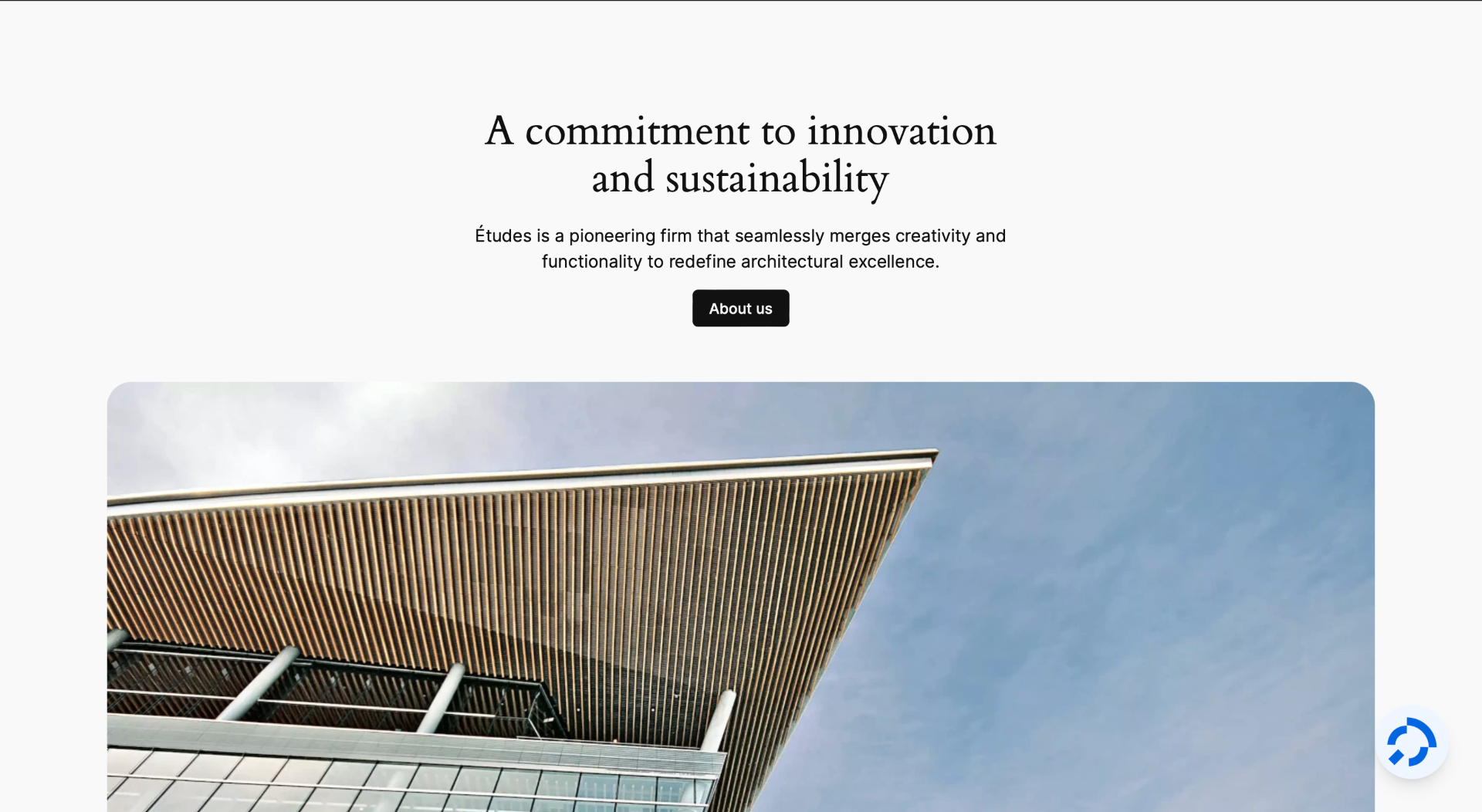Skip to content
1. Welcome to Copianto. To get started Click on “Create Your First App”

2. Give your app a suitable name. Keep it short and simple

3. Click create an app to proceed

4. Choose from any of the available source type; File, Link, and/or Text

5. Choosing link as an example source type, enter your url and click on add link. You can add as many links as possible

6. Click on upload data to start data ingestion

7. Data cleaning and ingestion process

8. After successful data ingestion, train your app to effectively answer your users’ questions

9. You have simply created an app and trained it. Now you can proceed to chat to test out your App or simply start integrating it.

10. To integrate your app on your website, web app, etc, you have to create an api key.

11. Give a short name to your api key and click on create token

12. In case of integrating in your wordpress website, click to copy your api key.

13. In case of embedding on a website, click on embed on website

14. Copy the code snippets that show in modal and paste as appropriate.

15. To integrate on WordPress, you have install Copianto WordPress Plugin. Click on plugins

16. Click on upload plugin, or search for Copianto Plugin from WordPress Directory

17. Upload plugin file and click on install now

18. To start using your plugin, click on Activate Plugin.

19. Now you can find your Copianto Plugin on your sidebar. Click on it to set it up on your website.

20. Check the box to ensure your app is active on your website

21. Select whether to use as a chat or as a search

22. Paste the API keys you have generated on your Copianto account here.

23. Save your changes. Your users can now interact with your app now.